Tips for Managing Business Updates on Windows 10
August 30, 2016
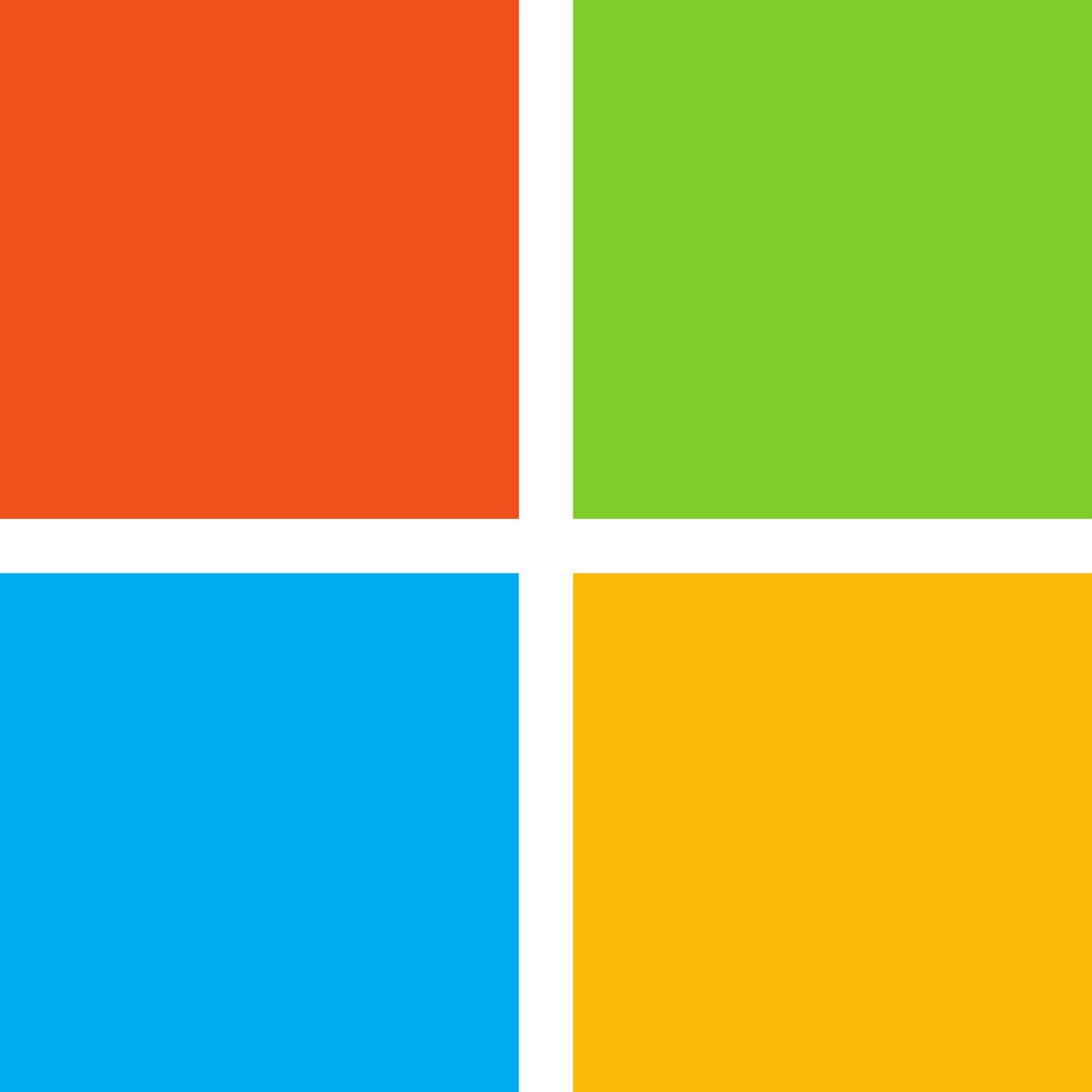
New IT vulnerabilities are unfortunately a continual threat in today’s highly connected world. Ensuring operating systems like Windows 10 are always up to date is therefore a good idea. Since updates can be time-consuming and take away from other important business tasks, use the following tips to decrease the impact updates have on your company’s daily activities.
Learn About the Three Types of Windows 10 Updates
Know that Windows 10 updates fall into three categories. The first is current branch for business (CBB) updates, which are delivered two to three times annually. The second is general updates, which occur on the second Tuesday of every month, and the third is ‘other’ updates, the most common type. Such updates happen at any time and generally cannot be postponed.
While it is possible to defer your updates, you can’t ignore them forever (and you shouldn’t). Plan for them, as they will happen eventually.
Create Deployment and Validation Groups
Schedule updates so they do not interfere with your employees’ workdays. Do so by using group policies to create validation groups. This allows your system’s administrators to monitor all deployments and verify their quality. They can start with small devices before graduating to broader groups.
Decide to Keep the Windows Store Open Or Closed
Determine whether it is worth keeping the official Windows store open. Keeping it open can sometimes result in support problems via unsupported, third-party applications. Windows 10 Enterprise and Education SKUs both allow you to disable the store application if it does not serve a purpose.
Utilize the Delivery Optimization Feature
Take advantage of the delivery optimization feature. This feature is always turned on when using the Education and Enterprise versions of Windows 10, meaning devices on your local network provide updates that meet needs while also reducing the workload on the network. Use the group policies tool to configure delivery settings.
Keep a Weather Eye on Other Assorted Windows 10 Features
Take inventory of which features are most beneficial to your business and which are a waste of time. Cortana is a good example, as the ‘personal assistant’ is helpful but requires you to send data to servers not involved with your company. Others require internet server connections to work. Use the group policies feature to opt in and out as necessary.
Use these tips to manage Windows 10 like a pro—your employees will be very thankful.
